The Antislavery in Domestic Legislation and Forced Marriage in Domestic Legislation databases collate the world’s legislation on slavery, forced marriage, and related practices and concerns. You can use the ADLD/FMLD buttons at the top right of the page to easily shift between the two datasets.
Navigating the world map
Our interactive world maps allow you to explore the data in both the Antislavery in Domestic Legislation and Forced Marriage in Domestic Legislation data sets, visualised on a world map.
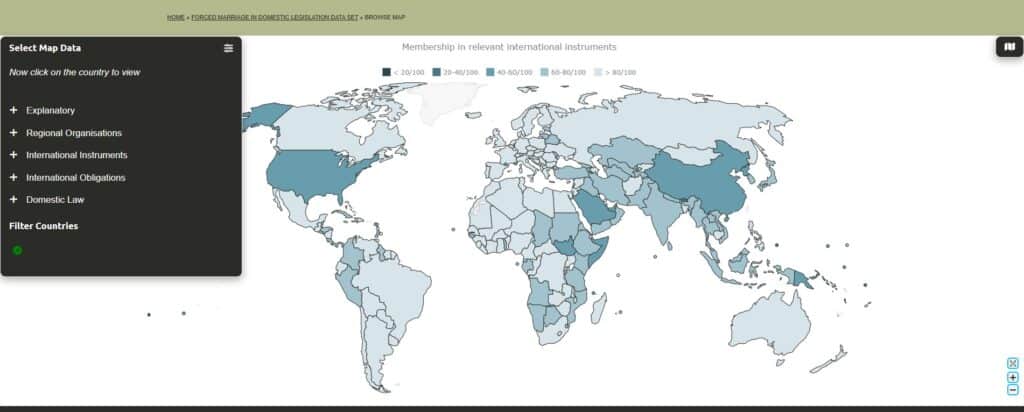
Visualising data on the map
The Select Map Data pane allows you to select the data point that you want to see visualised on the map. Data is organised into themes, which expand when you select them to reveal the relevant data points available for visualisation. When you select a data point, this should appear on the interactive map.
You can zoom in and out on the map using the zoom icons in the bottom right corner of the map. You can also select countries to view key information (see ‘Viewing country details’ below).
Filtering countries visualised
You can also Filter Countries to select a subset of countries that will then be visualised on the map. Your selected data point will then be visualised only for this subset of countries. To apply a filter:
- Select the + button in the Filter Countries section of the Select Map Data pane.
- Select the category in which the filter you want to apply is included – e.g., ‘Explanatory’.
- Select the variable that you want to use as a filter – e.g., ‘Legal System’
- Select the specific data point for this variable that you want to filter to – e.g., ‘Civil’.
- Select the check mark to apply the filter.
In the example selection (Explanatory > Legal System > Civil) the map will then display only civil law countries, and stop visualising the selected datapoint for common, mixed, religious, and customary law systems.
You can then remove the filter by selecting the x mark, or apply additional filters to narrow your search further.
Viewing country details
When you select a country on the map, a Country Details pane will appear on the right of the screen. This shows basic information about the country contained in the data set. Selecting the Clear Country button at the bottom of the pane will collapse this pane. You can also jump from one country to another by selecting a new country on the map, without collapsing the Country Details pane.
Navigating the countries library
Our interactive countries libraries allow you to explore the data in both the Antislavery in Domestic Legislation and Forced Marriage in Domestic Legislation data sets, visualised in country panels presenting an overview of the current state of domestic legislation in each country and allowing you to navigate to the 193 Country Pages included in each database.
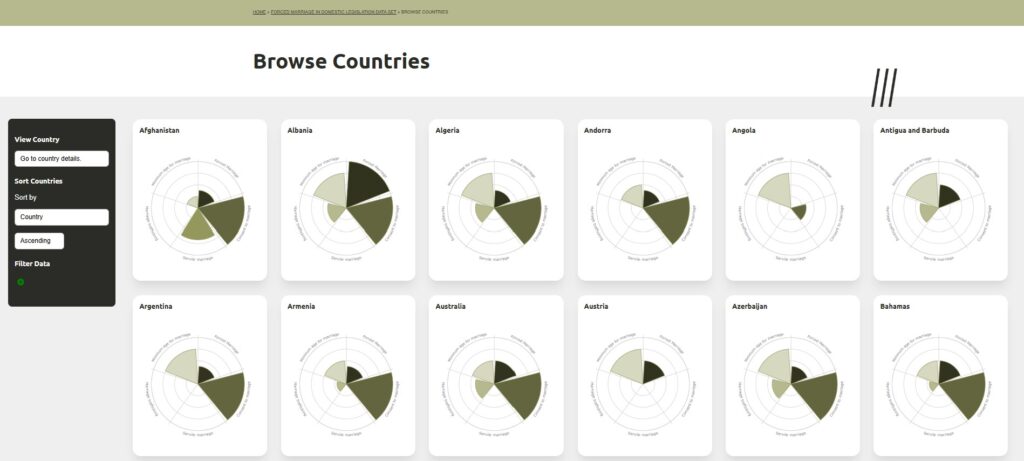
Navigate to a country page
There are two ways that you can navigate to a country page from the country library. You can select the country that you want to view from the visualised list by selecting the country’s radar panel, or select from the Go to country details drop down list in the filter pane on the left side of the page.
Sorting and filtering countries visualised
The countries libraries will automatically sort alphabetically when you open the Browse Countries page. You can rearrange this in the Sort Countries section of the interactive panel on the left side of the page. Select the relevant data point that you want to sort by, and then select ascending or descending.
You can also Filter Data to select a subset of States to view in the countries library. Filters here work in the same way as on the map (see Filtering countries visualised in the navigating the world map section of this page).
Understanding the radar charts
Radar charts visualise the basic information about the current state of legislation in each country, organised into the five core practices addressed in each dataset. Country scores are standardised as scores from 0 to 1, with 0 being the innermost point of the radar chart and 1 being the outer perimeter. These charts provide a snapshot of the state of legislation on each practice or concern.
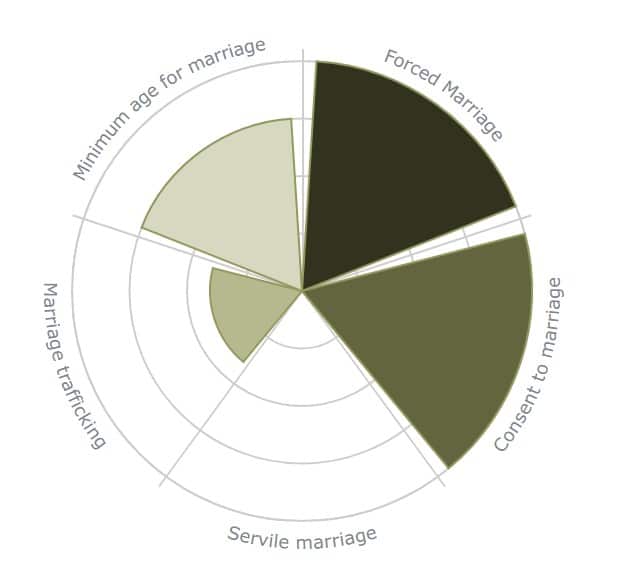
Reading country pages
Country pages are made up of seven distinct panels, capturing key information contained in the databases. Radar charts reflect the radar charts visualised in the countries library, explained above.
Summary of domestic prohibition
The summary of domestic prohibition panel provides key qualitative information about the current state of domestic legislation in relation to each practice or concern addressed in the databases. They also provide section references highlighting the relevant statutes from which provisions have been extracted.
Explanatory variables
Key explanatory variables considered for each country are included in this section. In particular, this section notes the relevant UN regional group that the country is part of, whether they are party to a regional human rights court, and the kind of legal system.
International instruments
The relevant international instruments to which the country is party, and relevant dates of ratification are included in this section.

International obligations
The section notes which of the practices or concerns considered in the data set the country has international obligations to address.
Regional organisations
This section highlights relevant regional organisations of which the country is a member.
Legislative provisions
This section compiles the relevant domestic legislation included in the database for the country. Relevant legislative provisions extracted from each statute are included in the expandable sections.
